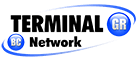Application Features
Quick search - Searching by entering into the search engine a few words about your needs.
Advanced search - Searching using a particular cell in a smart engine
- Company Start typing and the smart engine will automatically show you the name with the first letter you start with.
- Country Search the business in the country you need it in.
- State You can put in which state/region you are looking for business.
- City To minimizes the area that you are in, tell the smart engine in what city you are in.
- Code To be more exact you can type in the zip code of the location you are looking for.
- Address If you know the number of the business and the street but not the city or the zip code you can look for your need that way as well.
- Language Choose the language you feel the most comfortable with and search business that speaks in your language.
Filtering categories
- You do not have to go through the whole alphabet to find the category you are looking for Press on the first letter of the category you are looking for and the smart engine will show you all the categories that start with that letter also you can start searching in the smart engine itself and it will show you all the categories that are using the word you are typing.
Banner
- All new business cards that are added are going through the banner If you see a business that you are looking for you can click on it and it will open with all its information.
Business card Index
- A business card will appear and next to it you will see the location and a phone number of the business, also there is an icon with more details that you can click on.
- A business card might have two sites to it and if it does, there is a back site shown also.
Quick contact
- Send your inquiry to the company via the contact from the business card website.
Click to Call
- Call the company directly from the business card.
Quick direction
- Locate address of the company on Google map.
Print BC page
- Print all the information about the company or service.
Quick access to popular social media
- Direct links to social media such as Facebook, Twitter, and YouTube.
User account
- My Account You can find your personal information there as well as edit it when needed.
- My BCI Adding your business card and others through your account.
- Edit You can edit any information on a business card that you added.
- Verify You will be able to see which business card is still being verified through TerminalGR.
- Active Which business cards are already added on TerminalGR by you.
- Rejected You will be notified that a business card is rejected and why.
Add Business Card
- You can add and publish an unlimited number of business cards.
Quick edit
- Edit your business card data and add posts directly from the TerminalGR website.
Add business or service description
- By adding a description at the business card web page, you become more visible and you achieve better results in search engines.
Favorites
- The ability to adapt business card site added by another user or agent TGR After adoption, you can make changes in the address, description, or change the image without losing position reached by the search engines and without removing it from the list of favorites of other users or customers.
Tracking activity
- The possibility tracking the number of users viewing your business card.
- Checking how many people visited the website of your company by TerminalGR.
- The possibility of tracking the number of callers directly from the business card website.
Sharing
- Share a business card to other social media directly from a website (Facebook, Twitter, Google+, Linkedin)
- Share a business card to an email.
Start GPS
- Quick Start GPS navigation to the business location.
Smart tagging system
- It allows you to add the most popular thematic tags to business card site, which lead the customer directly to your business The system itself learns and recognize the needs of the customer to suggest to them a business that meets their expectations.
Reviews
- Receive and write reviews.
- Earn points to improve your business rankings.
- Ability to enable or disable reviews on the business card website.
Company rating
-
Get free TGR company rating seal for your website.

News page
- Post news on your business card website to be closer to your current and new customers.
Free Chat
- The customer can ask our agent about the availability of your services or products. Our agent will contact you or arrange a meeting with a new customer and will send a chat transcript to you and the customer free of charge.
Free contest
- Excellent promotion in social media and everywhere. A free tool for creating contests on the business card website, fund the prize and get likes, traffic to your website and become popular on the internet.
- Featutes: Unlimited Giveaways, Time Controls, Multiple Prizes, Polls and Survey, Mandatory Actions, Repeat Contest, Submit Image, Refer a Friend - Viral, Social Logins, Giveaway Landing Page, Email lists, Winner List, Contest Schedules, Actions: Visit us on Facebook, Likes, Follow us on Twitter, Visit us on Instagram, Follow us on Pinterest, Visit us on Twitter Youtube Chanel, Join an email newsletter, Refer a friend - viral, View Facebook post / video, View Instagram post / video, Watch a video, Automatic entry, Tweet a message, Visit a page, Add our Business Card to Favorites, Write Google Review, Answer a questions, Polls and surveys, Invent, and more..